Are you a web or UX designer looking for the perfect design tool to bring your creative vision to life? We’ll explore two popular design tools that have been making waves in the industry: Figma vs Adobe XD.
Figma and Adobe XD are both powerful platforms that offer a wide range of features to help designers create stunning user interfaces and prototypes. But which one is right for you?
In this article, we’ll compare the key features, usability, and pricing of Figma and Adobe XD, helping you make an informed decision and choose the perfect design tool for your needs. So, let’s dive in and find out which tool reigns supreme!
Introducing Figma and Adobe XD
Figma and Adobe XD are both widely recognized as powerful design tools that cater to the needs of UI/UX designers. Figma, a cloud-based design tool, has gained popularity for its collaborative features and seamless interface design capabilities.
On the other hand, Adobe XD, part of the Adobe Creative Cloud suite, has established itself as a robust prototyping and design tool with a strong focus on user experience.
Both Figma and Adobe XD have their respective loyal user bases, and understanding the unique offerings of each is essential for making an informed decision for your projects.
Features and capabilities of Figma

Figma’s standout feature lies in its cloud-based nature, allowing for real-time collaboration among team members, irrespective of their physical locations. Its intuitive interface design tools, coupled with the ability to create interactive prototypes, make it a compelling choice for design teams looking to streamline their workflow.
Moreover, Figma’s support for vector networks and robust design components empowers designers to create intricate and scalable designs with ease. Its version history feature and developer handoff capabilities further enhance the overall design process, making Figma a comprehensive solution for UI/UX design projects.
Features and capabilities of Adobe XD
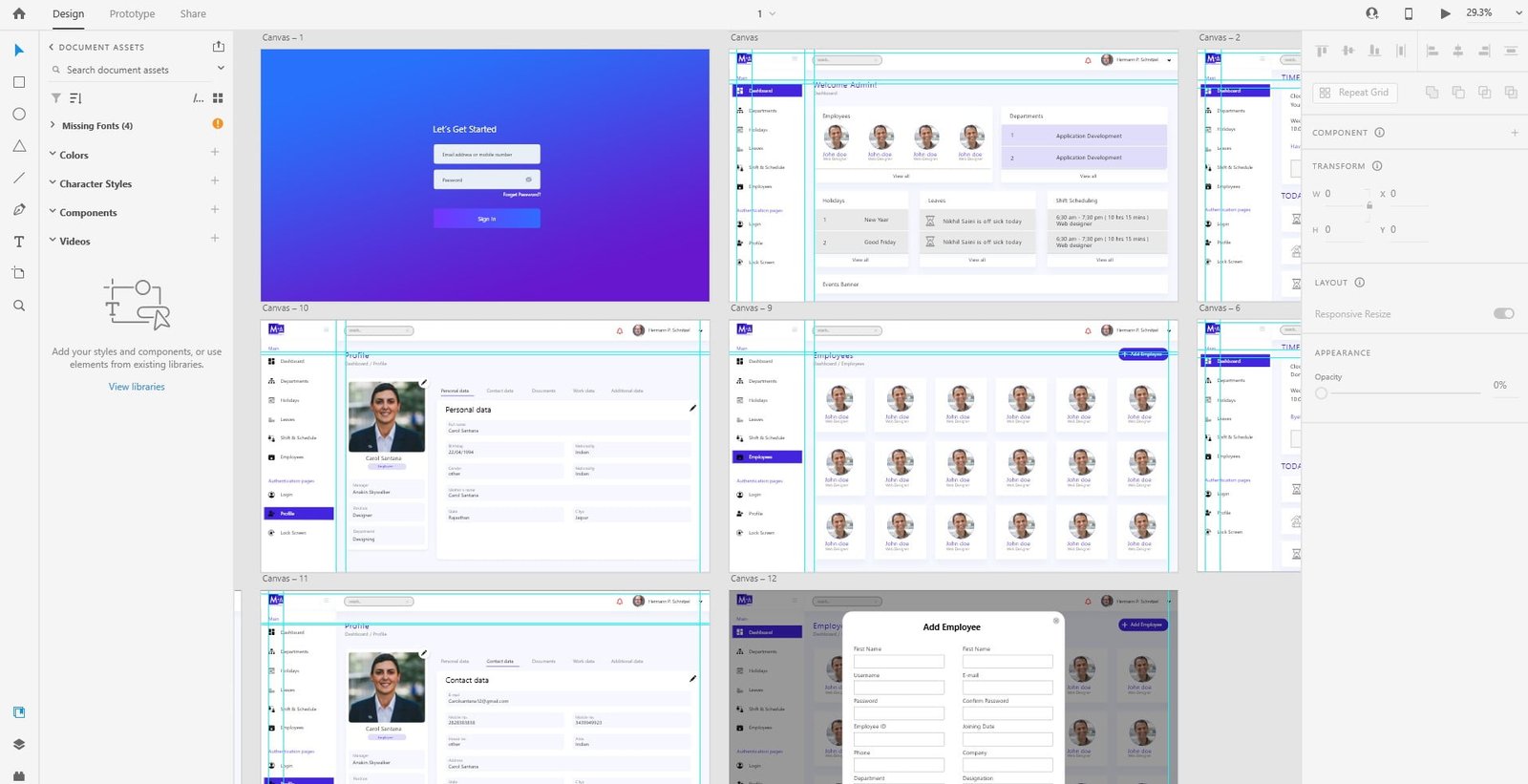
Adobe XD boasts a wide array of features tailored to the needs of UI/UX designers. Its seamless integration with other Adobe Creative Cloud applications, such as Photoshop and Illustrator, provides a holistic design ecosystem for professionals. The ability to create animations, voice prototyping, and comprehensive design systems further solidifies Adobe XD as a versatile design tool.
Additionally, Adobe XD’s auto-animate feature and responsive resize functionality allow designers to craft dynamic and responsive designs, catering to the ever-evolving landscape of digital experiences. With its robust plugin ecosystem, Adobe XD offers flexibility and extensibility, enabling designers to customize their workflow as per their specific requirements.
Figma vs Adobe XD: A detailed comparison
When comparing Figma and Adobe XD, it’s essential to consider various aspects that directly impact the design process. Both tools excel in different areas, and understanding their strengths and weaknesses is crucial for choosing the best fit for your projects.
User interface and user experience (UI/UX) design in Figma and Adobe XD
Figma’s collaborative nature and real-time editing features make it a standout choice for design teams working on complex UI/UX projects. The ease of sharing and receiving feedback in real-time fosters a seamless design process, allowing for efficient iteration and refinement.
On the other hand, Adobe XD’s integration with other Adobe Creative Cloud applications provides designers with a familiar environment, ensuring a smooth transition between design tools. Its emphasis on interactive prototyping and seamless animation capabilities makes it an ideal choice for crafting immersive user experiences.
Collaborative features in Figma and Adobe XD
Figma’s cloud-based infrastructure enables designers to work simultaneously on the same project, ensuring that everyone is on the same page throughout the design process. Its robust commenting and version history features further facilitate effective collaboration, making it a preferred choice for teams working across different locations.
Adobe XD, while offering collaboration features, may require additional plugins or integrations for seamless collaborative workflow, especially in comparison to Figma’s native collaborative capabilities. However, its integration with other Adobe applications allows for seamless asset sharing and consistent design language across projects.
Integration and compatibility with other design tools
Figma’s open design API and extensive plugin ecosystem provide designers with the flexibility to integrate with a wide range of third-party tools and services. This extensibility allows for a tailored design workflow, empowering designers to leverage additional functionalities and streamline their processes.
Adobe XD’s integration with the Adobe Creative Cloud suite ensures seamless interoperability with other design and prototyping tools, providing a cohesive environment for designers to bring their creative visions to life. The ability to leverage existing assets from Photoshop and Illustrator within Adobe XD streamlines the design process, offering a unified platform for design projects.
Pricing comparison between Figma and Adobe XD
Figma offers a tiered pricing model, including a free plan for individual users and small teams, making it an accessible choice for designers looking to explore its capabilities. Its paid plans unlock additional features such as unlimited projects and version history, catering to the needs of growing design teams and established organizations.
On the other hand, Adobe XD is part of the Adobe Creative Cloud subscription, which includes access to a comprehensive suite of design and creative tools. While this provides value for designers seeking a holistic design ecosystem, it may require a higher investment, especially for individual designers or small teams with specific design tool requirements.
User interface and user experience (UI/UX) design in Figma and Adobe XD
Ultimately, the choice between Figma and Adobe XD depends on the unique needs and preferences of your design projects. Consider the collaborative dynamics of your team, the complexity of your UI/UX design requirements, and the integration with existing design workflows to make an informed decision.
For design teams seeking a cloud-based, collaborative design environment with robust prototyping capabilities, Figma may emerge as the optimal choice. Its real-time editing features and comprehensive design system functionalities cater to the evolving demands of modern design projects.
On the other hand, if your design workflow heavily relies on the Adobe Creative Cloud suite and requires seamless integration with other Adobe applications, Adobe XD offers a cohesive platform for crafting intricate user experiences and interactive designs.
Collaborative features in Figma and Adobe XD
In the realm of UI/UX design, the choice between Figma and Adobe XD is a pivotal decision that directly impacts the efficiency and creativity of your projects. Both tools bring unique strengths to the table, and understanding their nuances is essential for selecting the best fit for your design endeavors.
Whether you prioritize real-time collaboration and cloud-based design or seek seamless integration with existing design workflows, Figma and Adobe XD offer compelling solutions for UI/UX design projects. By weighing their features, collaborative capabilities, and pricing models, you can navigate the landscape of design tools with confidence, ensuring that your projects thrive with the perfect design tool at your disposal.
I hope you find the comparison between Figma and Adobe XD informative and insightful! If you have any further questions or need assistance with your design projects, feel free to reach out.
Integration and compatibility with other design tools
When it comes to collaborative features, Figma has set a new standard in UI/UX design. Its cloud-based nature allows real-time collaboration, making it a seamless experience for teams working on the same project. Multiple users can edit a design file simultaneously, with changes being visible to all in real-time. This fosters a highly efficient and fluid workflow, enabling designers and stakeholders to work together seamlessly. Additionally, Figma’s commenting feature allows for easy feedback and discussion directly within the design file, eliminating the need for separate communication channels.
On the other hand, Adobe XD has also made significant strides in improving its collaborative features. With the introduction of Coediting, multiple designers can work on the same document simultaneously. However, unlike Figma, Adobe XD’s coediting feature is still in its early stages and lacks the robustness and real-time capabilities of Figma. While Adobe XD’s collaboration features have improved, Figma remains the leader in this aspect, providing a more comprehensive and efficient collaborative design environment.
In conclusion, Figma’s collaborative features set it apart as the go-to choice for teams looking for a seamless and real-time collaborative design experience. Its cloud-based infrastructure and real-time editing capabilities make it an ideal choice for teams working on projects. While Adobe XD has made strides in this area, it still lags behind Figma in providing a truly collaborative design environment.
Pricing comparison between Figma and Adobe XD
When evaluating design tools for your projects, it’s essential to consider their integration and compatibility with other design tools in your workflow. Figma has positioned itself as a versatile platform, offering seamless integration with a wide range of design and prototyping tools. Its compatibility with popular tools such as Sketch, InVision, Zeplin, and Principle allows for a smooth transition and collaboration between different design stages. This interoperability is crucial for projects that involve multiple design and prototyping tools, enabling a seamless workflow and eliminating compatibility issues.
On the other hand, Adobe XD’s integration and compatibility with other design tools have been a focus of continuous improvement. With plugins and integrations for platforms such as Slack, Microsoft Teams, and Jira, Adobe XD has expanded its ecosystem to enhance collaboration and streamline workflows. However, when compared to Figma, Adobe XD’s integration with third-party tools is still catching up, and some users may find limitations in its compatibility with a diverse range of design and prototyping tools.
In conclusion, Figma’s seamless integration with a wide array of design and prototyping tools positions it as a frontrunner for projects that require a versatile and interconnected design ecosystem. While Adobe XD has made progress in this area, Figma’s comprehensive compatibility with third-party tools gives it a competitive edge for seamless integration within diverse design workflows.
Choosing the best design tool for your projects
Pricing is a crucial factor to consider when choosing a design tool for your projects. Figma offers a unique pricing model, with a free tier for individuals and small teams, as well as affordable paid plans for larger teams and enterprises. The free tier allows unlimited projects with up to two editors, making it an attractive option for freelancers and small design teams. Figma’s paid plans offer advanced features such as unlimited version history, custom file access settings, and team libraries, catering to the needs of larger organizations with complex design requirements.
In contrast, Adobe XD follows a subscription-based pricing model, offering a free starter plan with limited features and a paid plan that includes unlimited design projects, coediting capabilities, and integrations with Adobe’s Creative Cloud. While Adobe XD’s paid plan provides a comprehensive set of features, its subscription-based pricing may be a deterrent for individual designers and small teams looking for cost-effective solutions.
In conclusion, Figma’s flexible pricing model, encompassing both free and paid plans tailored to the needs of diverse design teams, makes it an attractive choice for projects of all scales. The availability of a free tier with robust features sets Figma apart as a cost-effective solution for individual designers and small teams, while also offering scalable paid plans for larger organizations.
Conclusion
When it comes to choosing the best design tool for your projects, it ultimately boils down to your specific requirements and the unique demands of your design workflow. If real-time collaboration and seamless teamwork are paramount for your projects, Figma emerges as the frontrunner with its cloud-based, collaborative design environment. Its compatibility with a wide range of design and prototyping tools further solidifies its position as a versatile and interconnected platform for branding initiatives.
On the other hand, if you’re deeply ingrained in Adobe’s Creative Cloud ecosystem and seek a design tool that integrates seamlessly with Adobe’s suite of applications, Adobe XD presents a compelling choice. Its focus on improving collaboration and expanding its ecosystem through integrations and plugins makes it a viable option for teams already leveraging Adobe’s design and productivity tools.
Ultimately, the decision between Figma and Adobe XD hinges on your team’s specific needs, existing design workflows, and long-term scalability. Evaluating factors such as collaborative features, integration with other tools, and pricing will guide you toward the optimal choice for your projects, ensuring a seamless design experience and impactful outcomes.




Leave a Reply